Computers a complex beast. Even the most brilliant of computer scientist will never fully understand everything that is needed to be known about computers. The moment you learn something it is out of date. This time we are going to talk about a problem that stumped me. This was a Mac that kept rebooting.
The story started with the customer brining in a Macbook that had a broken screen. They had mentioned that it had been recently repaired because of an issue but did not disclose what that issue was. Replacing the screen on a Macbook is one of the more expensive services that we offer mostly having to do with the cost of the screen. I was surprised that I had beat the price of my competition by $100. (I did not know the price when I gave them the quote)
Replacing the screen went according to plan. Tested the unit and it and everything was working correctly. . . . . until
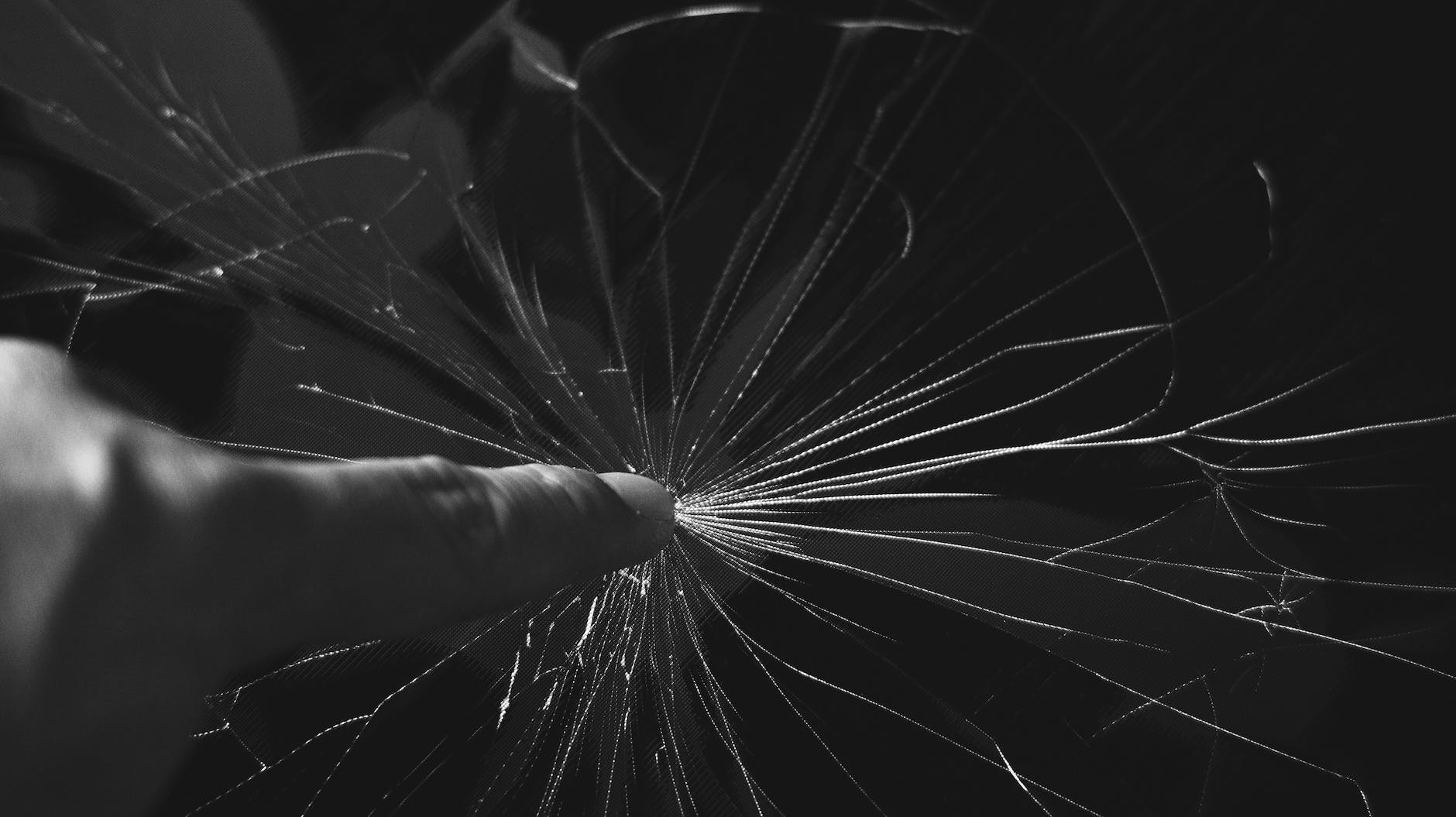
INTERMITTENT issues are the worst
The client called and let me know that there was an issue with the screen and the computer was not working. This was a bit of a shock to me because I just tested it. I always take the customer at face value and assumed that the issue was something that I did wrong and did not catch while I was testing the unit.
I arrive onsite (This is a business client) and the first time I touch the computer it is working correctly. I reboot the computer a few times and no problems at all. This is the point where other techs would assume that the customer did not know what was going on. However myself I always assume that the customer is correct and it would be better customer experience for me to take the unit back and perform some more testing.
Back at the shop I ran a few more tests and the computer was purring like a kitten. A whole day went by and the computer was happy running its processes. The Second that I ran software updates the Mac rebooted. . . Oh no!
Attempting to run software updates again it works fine. That is odd. Just to be sure I start testing the unit again … and it was fine.
One of the most frustrating issues with computers is if the unit has intermittent issues. This means that the issue does not happen all the time. Some times the issue will only show now and then. This make solving the problem hard because it is hard to use Troubleshooting Theory to find the nature of the problem.
CONTINUED testing I Found the PROBLEM
Knowing that there was a problem first hand I started to run more tests. This time the Mac started rebooting on a more regular basis until it died. .. . For a while …
One of the methods I used to test Macs is to verify the issue is not software. I do this by booting the Mac from an external drive that has a “Known Good OS” This means that there is nothing wrong with the operating system. The idea is that if the same issue happens with the Known Good then the issue is with the hardware. If the system stops being difficult then the issue is with the software.
I was hoping that the issue was going to be the software.. But nope it was the hardware. I took the unit apart one more time to verify that the issue was not with the repair that I had done perviously.
Turns out the previous repair was the problem
Remember earlier when the customer stated they had a previous repair on this unit. Turns out the issues was with the Logic Board. The client informed me that they were happy to pay for the work that I have done because what I had described was the issue they had with a previous repair.
I personally do not like giving up on a repair. The Problem is that there are just repairs that are not going to be cost effective for the customer. I am however happy that the issue with the Mac rebooting was not because of something that I had done wrong with the repair.



