With the new version of MacOS Sonoma around the corner it is time to consider upgrading to the new version. But is that a good idea? If you are a personal user with not a lot of critical processes then yes I would recommend that you download MacOS Sonoma right away as it has a lot of features that you will enjoy.
Why should you not download MacOS Sonoma?
If you are just a normal user surfing the web, Working on other personal projects than upgrading to MacOS Sonoma is not a bad idea. But a business or a student in the middle of mid terms assessments should consider waiting until there is some down time or that Apple has ironed out all the problems with the OS.
To be clear I have absolute faith in Apples Ability to solve a problem however there can be a wait for a fix to a software issue via software updates.
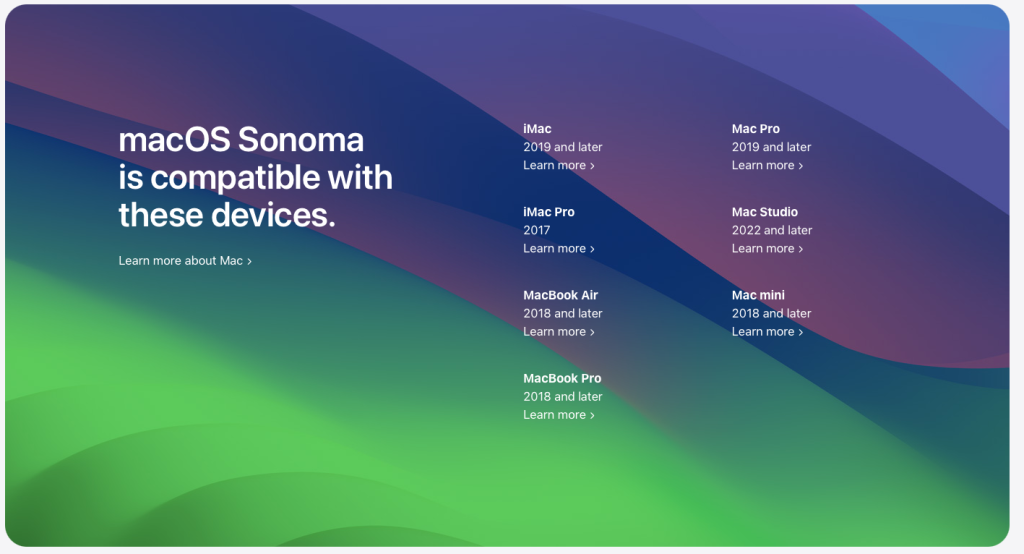
Why Software update fixes take so long
There are times when running new versions of MacOS is not the best idea. This would include computers that have some very important processes running. Changing versions of the OS while it is designed to be as smooth as possible.
However this is does not always go according to planned. When I worked at AppleCare we took all issues related to a new version of an OS (In fact all versions of an OS) Very seriously. Most of the time everything whet according to plan but now and then there would be some issue that nobody saw coming. It was my job to find out and report it to engineering.
When there is a problem with a new version of the OS there is a lot of effort to find the solution. However as much as you may want a quick fix to the problem Apple is not going to just slap together an update and hope it works. The fact there is a problem in the first place means that if customers are not happy. If the software update that is supposed to fix and issue makes everything worse than Apple would have upgraded your annoyance to anger. And Apple does not want that.
This means that if there is an issue Apple will take their time to find the correct solution. While this does not make the users with software issues happy its a lot better than the alternative.
What to do before upgrading to MacOS Sonoma
First thing to do is think about what you might need to do in the near future. Do you need the computer for your shop? Is that PHD you are working on on the harddrive somewhere? These are things you need to think about
After that you need to have a current backup of all your data. I highly recommend using Apple’s TimeMachine as it backs up everything on your computer. While I have never encountered a problem with upgrading to a new OS that endangered the data on a hard drive that does not mean that it has not happened somewhere else.
If there is a problem with the upgrade where you can not access your data you should contact a Mac Software specialist (Not just a PC guy who can repair Mac Hardware) The reason for this is that they can access your data even if the OS is not operational. A TimeMachine backup will just make this process a lot faster for you.. and never hurts just in case.
When is the best time to upgrade?
You are going to have to upgrade at some point. Most of the time Apple has figured out any of the major problems within the first few weeks of publishing the new version of the OS. My Advice is to wait about 3-6 months after the release before upgrading.
IF you do upgrade for your business take a non-vital computers that uses the most important software and test with that unit first.



