Seniors are not quick on adapting tech. Who can blame them? The world of tech is always changing and as soon as you are an expert on a topic it is out of date and nobody is using it anymore. But why they want to hold on to the push-button phone is beyond me.
Smartphones are easier to use than push buttons
Just saying that I can imagine a group of senior citizens with pitchforks and torches marching up to my castle while I scream “It’s alive!!!! ” . Jokes aside it’s true. The push-button phone seems like a good idea because there is not much to it. Just 20 buttons. However, the problem is that the people who designed the phone never really considered making it easy to use.
Menus an instructions that were translated from another language. Tech Jargon is everywhere and a tiny tiny screen.
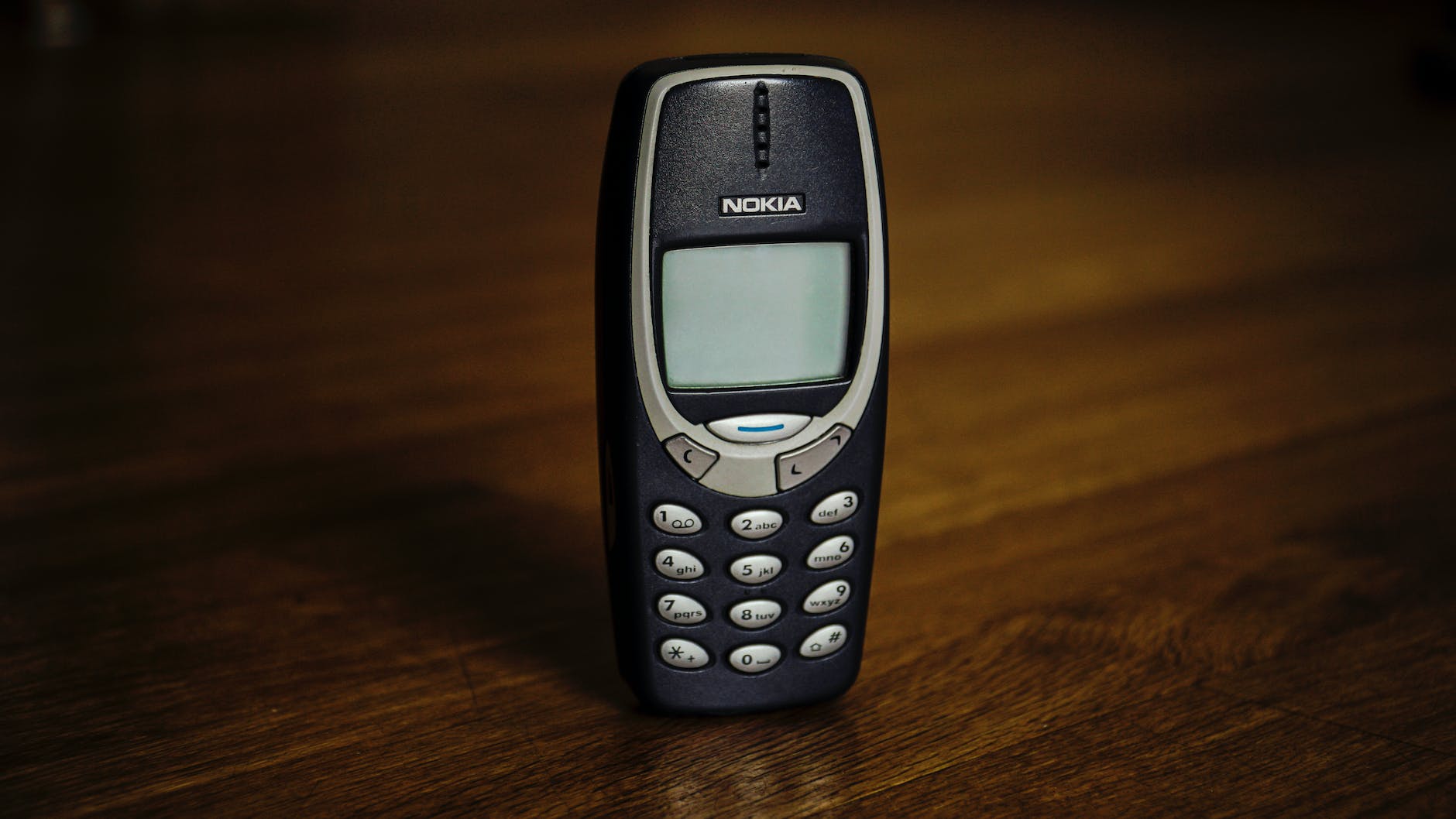
t9 takes forever to send a text message
T9 is the old way of sending text when you only have 10 buttons. You would have to press “4” “4” twice just to get the letter “H” then another three times to get the letter “I” .If you are lucky the phone will have some form of predictive text. (That makes the current Autocorrect on smartphones seem elegant and intuitive)
T9 is so difficult to use it is the origin of all the abbreviations seniors hate to use.
you know Lol, BRB, TBH. etc.
The more someone hates using those abbreviations the more they really need to get a smartphone. One of my clients who hated to use abbreviations because it was not “Proper English” would spend 10 minutes sending a text message that said “I will be there in five minutes” A smartphone would take only seconds. Once she started using a smartphone she was very very happy with the results.
Data Loss
Now and then I get hired to get information out of a working push-button phone and I tell you even when they are working properly they are a nightmare. Push button phones do not want to export their data in any format that would allow you to use a different brand of phone. In some cases, Nokia will data is not even compatible with other versions of Nokia.
This means if your phone dies your data is lost. If you change phones your data is lost. If you need a new battery (Good luck …. I have a very hard time finding batteries for push-button phones)
Oh and Sim cards … yeah don’t trust them to hold data. Trust me on this one. If there is any connection issue with your service provider they will swap the sim card first before anything else. This means you lose your information on that card.
With a smartphone, we have all kinds of ways of backing up your data. You can sync with the cloud. You can export to a file. etc.
Hard to use
Push-button phones are very hard to use if you want to do anything other than call someone who is already in your contact list. Anything else and I mean anything else becomes a chore because you have to guess the meaning of any of the menus.
While most seniors think “I only want to call my family on my phone” almost always want to block a number. Change someone’s phone number. Save a photo they took or change a ringtone. All of those become a major task that even confuses me.
A smartphone however will often spell out exactly what every icon is and what is is used for. Though I must admit many seniors will assume they do not know what the words mean just because it is on a screen.
Tiny Tiny Screen and Bad Speakers
Looks I am getting old too. My eyes are no longer 20/20 and my ears are having trouble. (Over the age of 50 and only thing getting better is the space between the hair on my head)
If a senior has a hard time hearing or seeing then I highly recommend a smartphone. Larger screen and better speaker systems.
What phone would you suggest to a senior
Phone A
- Good sound
- Easy to use
- Backup data
- Good Camera
- Large Screen 6 inches or larger
- Keyboard
- No manual
- Compatible with Hearing aids
- GPS Tracking in case of an emergency
- Is a computer so a little intimidating.
phone B
- Long battery life
- No Manual
- Hard to use that even a teen will have a hard time. (most likely not be able to help if you have a question )
- Tiny screen 2″
- The sound not so good
- Still a computer but only uses buttons.
You don’t need to know everything about a smartphone to use it.
Just use the features you need. I always tell my senior students when they are using a smartphone for the first time. Many have this strange idea they need to be a computer expert to use a smartphone. But in reality, if all you want to do is call your friends and send a few text messages without having to argue with your phone then that is fine.
Facebook, Twitter and social media are not required. While a teen will insist on having those apps installed. But that is optional. There is nothing wrong with never installing an App. There is nothing wrong with only using the basics of a smartphone.
Smartphones can even be put into “Easy mode” This means that all the advanced features are hidden and it becomes just like a button phone but with a large screen, easy-to-hear speakers and GPS.
In closing
I am not saying that everyone needs to get a smartphone. I am just saying that most button phones are harder to use than smartphones but seniors are so afraid of tech that they would rather make their lives harder by using a button phone.
To be clear We sell big button phones too and the profit is higher than a smartphone the problem is its a bad experience for our customers so we save that as a last resort.



