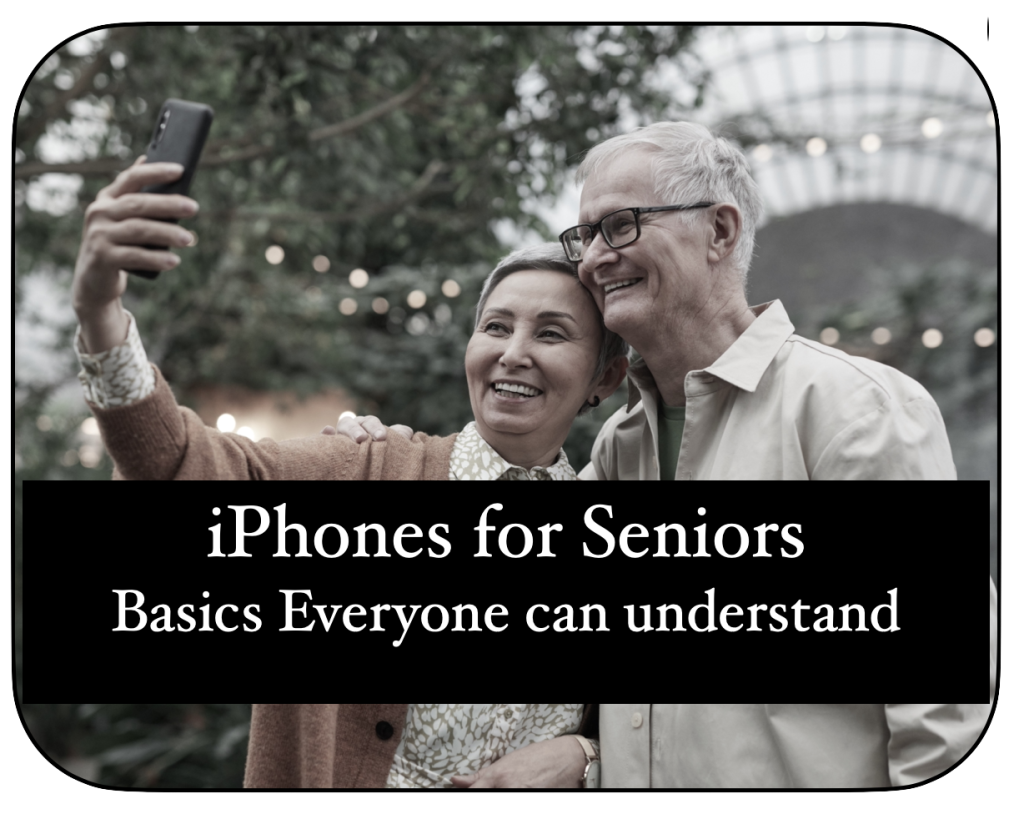
For years, I have been dedicated to teaching seniors how to navigate the world of technology. Throughout my experience, I’ve noticed common mistakes that seniors tend to make when learning tech skills, which often hinder their progress. However, once these pitfalls are recognized and addressed, the process of understanding and embracing the ever-changing world of tech becomes much smoother. In this article, I want to shed light on these mistakes, not as criticisms, but as helpful hints to make the learning journey more enjoyable. At MacMason Training and Repairs, we offer specialized Senior Tech Classes designed to address these challenges and provide seniors with the necessary skills to thrive in the digital era.
- Age is not a barrier, attitude is:
One common misconception among seniors is the belief that they are too old to learn tech. However, age should never be a limiting factor. While it may take some additional time to grasp certain aspects of using a computer, it is by no means an impossible feat. In fact, some of my most successful students are over the age of 70. It’s not about age; it’s about the mindset and willingness to explore new technologies. We aim to foster this positive attitude in our Senior Tech Classes at MacMason Training and Repairs.
- Tailored learning for seniors:
While pursuing a TAFE course for computer skills may seem like a good idea, it’s important to recognize that these courses are not specifically designed with seniors in mind. Foundational knowledge, such as understanding the basic functions of a mouse, is often skipped over. TAFE classes usually cater to individuals seeking certifications or those who require computer knowledge for professional purposes. Our Senior Tech Classes, on the other hand, are tailored to the specific needs and learning pace of seniors who simply want to grasp the basics and gain confidence in using technology effectively.
- Beyond manuals: Embracing the internet as the ultimate resource:
When it comes to using a toaster or a smart TV, reading the manual can be helpful. However, with computers, the internet itself is a vast manual waiting to be explored. Traditional printed manuals for computers often cover only the basics or are overly complex, assuming the reader already possesses a degree in computer science. Seniors attempting to learn from manuals may feel lost and overwhelmed. At MacMason Training and Repairs, we guide our students in navigating the online world and teach them how to find accurate and up-to-date information that suits their needs.
- Family members as trainers: Navigating relationship dynamics:
While family members may excel in various areas, teaching them how to use technology can sometimes be challenging due to the dynamics of the relationship. Children may feel judged, and spouses may perceive the teaching as condescending or overly technical. This is a common phenomenon, and even professional trainers are advised not to teach their family members. At MacMason Training and Repairs, our classes are led by experienced instructors who understand the complexities of teaching seniors and provide a comfortable, judgment-free environment for effective learning.
- Kids and tech: Fearless exploration versus informed learning:
Contrary to popular belief, children are not inherently better at using computers than seniors. Children often click buttons without concern for the consequences, leading to accidental deletions or system disruptions. Seniors, on the other hand, may be apprehensive about making mistakes and can easily become frustrated. In our Senior Tech Classes, we encourage a learning-by-mistakes approach, providing a safe environment where seniors can experiment and grow without fear of causing lasting harm to their devices.
- Overcoming screen blindness: Unlocking the potential of the written word:
Screen blindness is a phenomenon where individuals convince themselves that they cannot understand anything on a computer screen, even if they possess expertise in other areas. I address this challenge by utilizing an Oxford dictionary, reminding seniors of their reading capabilities and encouraging them to decipher the language of technology. At MacMason Training and Repairs, we break down technical terms and empower our students to overcome screen blindness through patient guidance and a supportive learning environment.
- Embracing change: Discovering the ease of modern technology:
Contrary to popular belief, modern computers are easier to use than ever before. The evolution of user interfaces and intuitive design has simplified many tasks that were once complex. However, some seniors resist learning new methods out of a reluctance to change. In our Senior Tech Classes, we highlight how embracing these advancements can enhance the overall user experience, making technology more accessible and enjoyable for seniors.
- Clicking without fear: Understanding computer resilience:
In the past, a single wrong click could cause significant damage to a computer. However, technology has evolved to protect users from accidental mishaps. Tech giants like Apple, Microsoft, Google, and Samsung have implemented safeguards, prompting users with confirmation prompts before executing potentially harmful actions. With proper backups in place, seniors can confidently explore their devices without fear of irreversible damage.
- Effective learning: Balancing note-taking and active participation:
While note-taking has traditionally been valued as a learning tool, seniors may find themselves becoming too focused on writing down every detail during classes. This can hinder their active participation and comprehension of the material being taught. To address this issue, we are developing pre-made notes for our classes, allowing seniors to fully engage in the learning process without the added pressure of extensive note-taking.
- Practice makes perfect: Consistency in using technology:
One of the most important aspects of successful tech integration for seniors is regular practice. Avoiding technology until it becomes absolutely necessary can create additional stress when important tasks require immediate attention. We emphasize the importance of consistent usage outside of critical moments, as it reinforces basic skills and promotes confidence when using technology.
Conclusion:
At MacMason Training and Repairs, we believe that seniors deserve equal opportunities to embrace the digital world with confidence and ease. By addressing the common mistakes seniors make while learning technology, we have created specialized Senior Tech Classes that cater to their unique needs and provide a supportive environment for learning. With our patient guidance, tailored curriculum, and emphasis on practical application, we empower seniors to navigate the ever-changing tech landscape and discover the countless benefits it offers. To learn more about our classes and book your spot, visit our website at www.macmason.tech/upcoming-classes/ or contact us at 02 6399 0606. Embrace the joy of technology today!
- July 31, 2024 – 11:00 am
Bring Your Own Project
Lithgow - August 1, 2024 – 11:00 am
iPads and iPhones for Seniors
Lithgow - August 10, 2024 – 11:30 am
How To Avoid Scams For Seniors
Lithgow - August 14, 2024 – 11:00 am
Bring Your Own Project
Lithgow - August 22, 2024 – 11:00 am
Get to know your Mac
Lithgow - August 23, 2024 – 11:00 am
Bring Your Own Project
Lithgow - August 28, 2024 – 11:00 am
Bring Your Own Project
Lithgow - September 5, 2024 – 11:00 am
iPads and iPhones for Seniors
Lithgow - September 11, 2024 – 11:00 am
Bring Your Own Project
Lithgow - September 14, 2024 – 11:30 am
How To Avoid Scams For Seniors
Lithgow




